WAYS TO SHUTDOWN WINDOWS 10
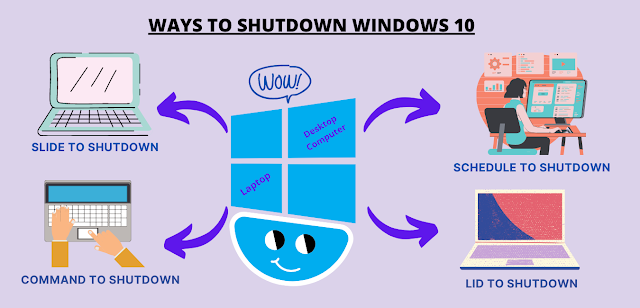
COMMAND TO SHUTDOWN 1) First way to Shutdown the computer by using ALT + F4 key combination. Simultaneously pressing these key together activate a pop-up window. Now, select the shutdown option to switch off your computer / Laptop. ( It works when your are on Desktop) 2) Second way, you can shut down your PC or Laptop using CTRL +ALT + DEL key combination. Pressing these three keys together activate a pop-up window, now select sign-off to shut down your computer or Laptop. CLICK TO SHUTDOWN 1) click the Window's icon on taskbar then select power button--> select Shutdown to close your PC or Laptop. 2) One more option is a secret menu. Just press right mouse button once to open this menu then select the command to shutdown the computer. UNIQUE WAYS OF SHUTDOWN A COMPUTER SLIDE TO SHUTDOWN In windows 10 you can shut down your computer in a style too with the creation of a shortcut. Just follow the below steps to create the shortcut. Step:1 >...