WHAT SIDE OF THE PAPER DOES THE PRINTER PRINT ON ?
It is a common practice by all of us to forget the orientation of the paper in case of
printing over a Letter Head or pre-printed paper.
This way in order to save the paper, we furthermore generate the waste. Besides this, many times we print the document on assumption and again waste the paper, ink, time & energy.
Surely, we can utilize the one-sided paper for the draft printing of documents. But lack of knowledge about printers leads us to repeat this mistake again and again and unintentionally generate lots of waste.
But we can save the papers, ink, and our precious time too if we keep one thing in mind and then print the documents i.e understand the following icons :
This way in order to save the paper, we furthermore generate the waste. Besides this, many times we print the document on assumption and again waste the paper, ink, time & energy.
Surely, we can utilize the one-sided paper for the draft printing of documents. But lack of knowledge about printers leads us to repeat this mistake again and again and unintentionally generate lots of waste.
But we can save the papers, ink, and our precious time too if we keep one thing in mind and then print the documents i.e understand the following icons :
How to place the printed paper on the Printer?
The icon embossed over the paper tray tells us about the orientation of the paper quite clearly. But, we simply ignore it and print it without knowing its worth.
Generally, in haste or
stress, we often forget about the proper placement of paper on a printer tray. Subsequently, this leads to the wrong side
printing of matter on a pre-printed document.
Let‘s know about these icons and their uses.
Face Up Printing Icon
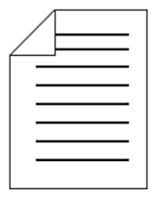 |
| Face Up Printing Icon |
This icon indicates that we have to put the paper in a paper tray keeping the printed side of the paper on top.
If the lines are on top and the corner folded down as shown in the picture above then the printing will be on the front side of the paper.
Face Down Printing Icon
This icon indicates that we have to put the paper in a tray keeping the printed side of the paper face down.
If the front side of the paper is plain and the lines are on the folded corner of the paper then the printing will be on the downside of the paper.
Use of One-Sided Paper / Used Paper
You can also use one side of Used Paper in your printer in order to save the cost and wastage of paper.
Pre Printed Paper / One-sided Paper Print
There are two options to place the paper in the printer.
Option-1: If the printer tray indicates the face-up symbol then put the blank side of the paper on top.
These two pictures indicate placing the paper in the paper tray based on two options that depend on the face-up / down paper icon. Both options guide you in an easy way to place the paper in the printer according to your situation.
*********



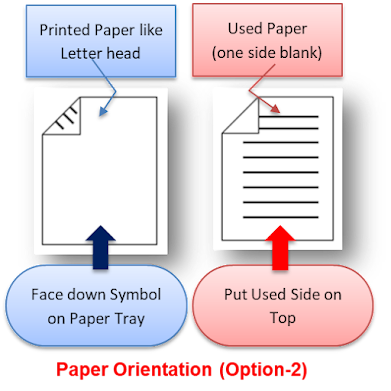


Comments
ServiceNow Training
ServiceNow Online Training