WINDOWS 10 NIGHT LIGHT MODE
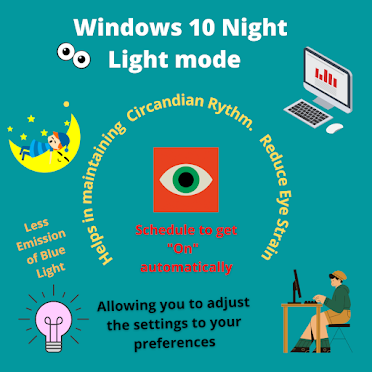
Blue light helps us see the computer screen better during the day, but it might disrupt our sleeping patterns and cause eye discomfort at night.
Sleeping is a time when our bodies undertake some important work to restore any damage or dysfunction caused by our daily activities. However, if you spend your evenings on the computer without using this option, you will undoubtedly hurt your eyes and sleep patterns. Actually, blue light disturbs our Circadian Cycle that leads to poor health.
What is Circadian Rhythm?
Light exposure throughout the day enables the master clock of our body to transmit signals that enhance alertness and continue to stay awake and active. As night falls, the master clock begins to produce melatonin, a sleep-inducing hormone, and then sends out signals to keep us asleep all night.
Our circadian rhythm, in this way, synchronises our sleep and wakefulness with the hours of the day and night. (Google is awash with articles on this subject, you can check for surety.)
In this time of Epidemic while most of the peoples and even children are spending most of the time on Mobile and Computer. It is really important to know the benefits of this feature in order to save your eyes and health.
- It emits less blue light at night.
- It helps to maintain normal sleep patterns.
- It helps to reduce eye strain.
- It is scheduled to turn on at certain times and adjust the setting to your preferences.
Option-1
To activate this feature is quite simple
Just press Win key + A
Then
Select Night Light from the Pop Up Menu
Option-2
Just Press Win Key + I
Then
Select System >> Display
Then
Click Night Light Settings
Click Turn on now
From here you may use Windows 10's Night Light feature to adapt the display's colour temperature to give it an evening vibe and schedule to activate when required.
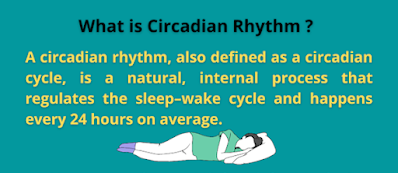




Comments