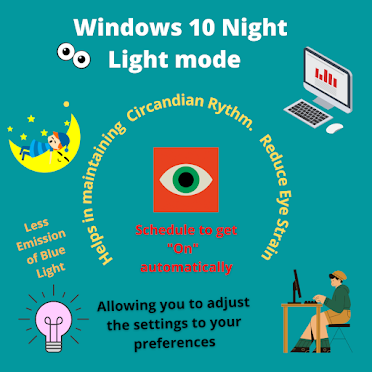15 Most Useful Websites on Internet

Many remarkable websites may be found on the internet that can help us with our daily tasks. It will make it much more convenient for you to do your regular activities. Here are some special sites for your reference. 1) https://www.printwhatyoulike.com This site is quite helpful for precisely printing web pages. It generates a printer-friendly version of the site, allowing you to quickly print online pages. When we print web pages, practically all of the content on the page, such as photographs and advertisements, is printed. However, you can print documents without any clutter if you use this website. You can also add " PrintWhatYouLike" to your browser. 2) https://www.virustotal.com This is another wonderful tool for determining whether or not files or URLs have been tainted with malware or viruses. You should verify the legitimacy of any suspicious files or URLs. It's a fantastic weapon to have in your repertoire for dealing with any challenge you've eve...